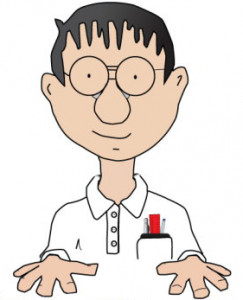With the increasing number of employees working remotely, keeping track of IT assets can be a challenging task for businesses. IT assets such as laptops, servers, and mobile devices are critical for the smooth functioning of remote operations, and losing track of these assets can result in security breaches, data loss, and increased costs. In this blog post, we will explore some effective ways to keep track of remote IT assets and ensure their security.
With the increasing number of employees working remotely, keeping track of IT assets can be a challenging task for businesses. IT assets such as laptops, servers, and mobile devices are critical for the smooth functioning of remote operations, and losing track of these assets can result in security breaches, data loss, and increased costs. In this blog post, we will explore some effective ways to keep track of remote IT assets and ensure their security.
1. Implement Asset Management Software
One of the most efficient ways to keep track of remote IT assets is by implementing asset management software. Asset management software allows you to create a centralized database of all the IT assets in your organization, including their location, status, and maintenance history. The software can be integrated with your network, allowing you to track assets in real-time, monitor usage, and schedule maintenance tasks. Furthermore, asset management software can generate reports and alerts, enabling you to stay informed about the status and whereabouts of your remote IT assets.
2. Utilize Asset Tracking Tags or Labels
Asset tracking tags or labels can be a valuable tool for keeping tabs on remote IT assets. These tags or labels contain unique identification numbers or barcodes that can be scanned or entered into your asset management software. By affixing these tags or labels to your IT assets, you can easily track and manage their movement. When an asset is transferred or assigned to a remote employee, you can update its location in the asset management software, ensuring accurate records and easy identification.
3. Implement GPS Tracking
For mobile IT assets, such as laptops or tablets, implementing GPS tracking can be extremely helpful. GPS tracking allows you to pinpoint the exact location of a device at any given time. This can be particularly useful in the event of theft or loss, as it enables you to quickly recover the device and mitigate any potential security risks. GPS tracking can be integrated into asset management software, providing a comprehensive and centralized view of your remote IT assets.
4. Maintain an Updated Inventory
Maintaining an updated inventory of your remote IT assets is essential for effective asset management. Create a detailed inventory list that includes information such as the asset type, serial number, assigned user, location, and any relevant purchase or lease information. Regularly review and update this inventory list as assets are added, transferred, or decommissioned. By having an accurate inventory, you can easily track your remote IT assets and identify any gaps or discrepancies.
5. Implement a Check-In Check-Out System
Implementing a check-in check-out system can help monitor the movement of remote IT assets. This system requires employees to record when they receive or return an asset. You can use a simple sign-in sheet or an online tool that employees can access remotely. By requiring employees to document when they receive and return an asset, you can keep track of who has possession of the asset at all times.
6. Conduct Regular Audits
Regular audits are crucial to ensure the accuracy and completeness of your asset management records. Conduct random or scheduled audits to verify the existence and condition of your remote IT assets. Audits can involve physical inspections, cross-checking with your inventory list, and reconciling records with asset management software. Any discrepancies or missing assets should be investigated promptly to determine their whereabouts and prevent potential security breaches.
7. Train Employees on Asset Management
Effective asset management is not solely the responsibility of the IT department. It is essential to train all employees, especially remote workers, on proper asset management practices. Educate employees on the importance of tracking and safeguarding IT assets, including laptops, mobile devices, and other equipment. Encourage employees to report any lost or stolen assets immediately and provide them with guidelines on how to properly handle and store IT assets to prevent damage or loss.
Summary
Keeping track of remote IT assets is crucial for maintaining security, preventing data breaches, and minimizing costs. By implementing asset management software, utilizing asset tracking tags or labels, implementing GPS tracking, maintaining an updated inventory, implementing a check-in check-out system, conducting regular audits, and training employees on asset management, you can effectively manage your remote IT assets and ensure their security and availability for your remote workforce.
Need IT Support in Phoenix AZ?
GeekForce was founded in 1999 and has since been selected as best in Phoenix and 10 times selected as one of the top 10 IT service providers in Arizona. We handle data recovery; computer repair; networking; builds for desktops, servers, and laptops; and on-site residential and commercial service. We service all areas near Phoenix, including Scottsdale, Peoria, Mesa, Maricopa, Casa Grande, and beyond! Contact GeekForce today for information on how we can repair your home computer or install your business network. Our team focuses on quality service at a great rate, so call us today!