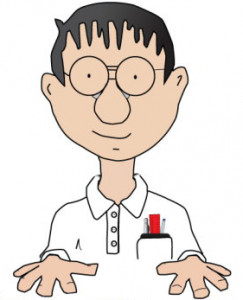Keeping your digital information safe is more important now than ever. Today, individuals, businesses, and other institutions rely on digital information storage for sensitive data. It is vital that you stay up to date on possible emerging threats that could present a vulnerability to this data.
In this quick guide, we will discuss a new zero-day vulnerability threat that you should be aware of.
What Is Zero-Day Vulnerability?
Zero day is a term used to classify an unknown vulnerability in software that a developer is aware of but has not yet been able to address. These types of vulnerabilities are especially threatening because they are essentially an open window. This open window provides an opportunity for cyber criminals to access data unchecked. Cyber criminals will use a zero-day vulnerability for as long as possible.
Has Adobe Flash Been Affected By A Zero-Day Vulnerability?
Adobe Flash is a widely distributed software application that is used in a variety of ways. It is used by both individuals, businesses, and other institutions. Unfortunately, this zero-day vulnerability has already been discovered and exploited by cyber criminals.
What Threat Does This Pose To Adobe Users?
Criminals are using this vulnerability to install malware on any computers that are using the latest version of Adobe. Although Adobe is aware of this problem, currently, a security advisory has not been issued. Most often, malware is installed into a victim’s computer or device through malicious advertising, also known as malvertising. The advertisements will redirect a user through other sites, leading to an exploit code that installs the malware.
How Can Users Protect Themselves?
The cyber security experts at Norton advise users to remain alert to unusual activities. So far, it has been determined that the following products have been affected:
- Internet Explorer version 6-10
- Windows XP
- Windows 7
- Windows 8
Patched versions of Windows 8 and Google Chrome seem to not be affected by this issue.
One way to protect yourself is by turning off any plugins or extensions that you do not use regularly. It is also important to stay updated on this story in order to be notified of when Adobe has released a patch for the problem.
Update – Adobe has released a patch to solve this issue. It is imperative that you contact Adobe to learn how to install the patch in order to protect your device and information.