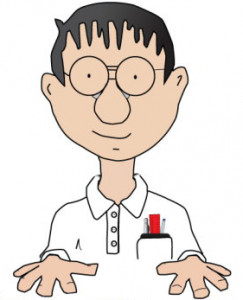In an increasingly digital world, safeguarding your computer against malware is paramount to protect your sensitive information and ensure the smooth functioning of your system. Malware, short for malicious software, encompasses a range of harmful programs designed to infiltrate, damage, or gain unauthorized access to your computer. From viruses and worms to ransomware and spyware, these digital threats pose a significant risk to both personal and professional users alike. In this comprehensive guide, we’ll explore effective strategies to eradicate malware and fortify your computer’s defenses to ensure optimal security.
Identifying the Threat: Understanding Malware
Before diving into eradication methods, it’s essential to understand the various types of malware and how they operate. Viruses are perhaps the most well-known form of malware, capable of replicating themselves and spreading from one system to another. Worms, on the other hand, are standalone programs that can replicate and spread independently without the need for a host file. Ransomware encrypts your files and demands payment for their release, while spyware silently monitors your activities and collects sensitive information. By familiarizing yourself with these different types of malware, you can better recognize and respond to potential threats.
Deploying Malware Removal Tools
When faced with a malware infection, time is of the essence in mitigating the damage and restoring your computer’s security. Fortunately, there are numerous malware removal tools available to help detect and eliminate malicious software from your system. These tools range from antivirus programs and anti-malware scanners to specialized removal utilities designed to target specific types of malware. By regularly scanning your computer with reputable malware removal tools, you can proactively identify and remove any potential threats before they wreak havoc on your system.
Taking Preemptive Measures: Secure Your Computer
While reactive measures are essential for combating existing malware infections, proactive steps are equally crucial for preventing future attacks. Investing in robust computer security services is one of the most effective ways to fortify your defenses and safeguard your digital assets. From firewalls and intrusion detection systems to endpoint security solutions, there are various tools and technologies available to protect your computer from malware and other cyber threats. Additionally, staying vigilant against phishing scams, practicing safe browsing habits, and keeping your software up to date can help minimize the risk of malware infections.
Seeking Professional Assistance
In some cases, malware infections may be too complex or persistent to handle on your own, requiring the expertise of professional computer security services. Whether you’re a home user or a business owner, enlisting the help of experienced professionals can provide peace of mind knowing that your computer is in capable hands. In Glendale, Arizona, trusted IT companies offer comprehensive malware removal and computer security services to help clients defend against cyber threats and maintain the integrity of their systems. By partnering with a reputable service provider, you can benefit from personalized solutions tailored to your specific needs and budget.
Educating Yourself and Others
In addition to technical solutions, education plays a crucial role in combating malware and promoting a culture of cybersecurity awareness. By educating yourself and others about the dangers of malware and the importance of practicing good cyber hygiene, you can help prevent infections and minimize the impact of potential threats. From conducting cybersecurity training sessions to sharing informative articles and resources, there are many ways to empower yourself and your community to stay safe online.
Summary
Malware eradication is a multifaceted process that requires a combination of proactive measures and reactive strategies to effectively protect your computer from digital threats. By understanding the nature of malware, deploying reliable removal tools, securing your computer with robust security solutions, seeking professional assistance when needed, and educating yourself and others about cybersecurity best practices, you can fortify your defenses and minimize the risk of infection. With vigilance, diligence, and the right tools at your disposal, you can safeguard your computer and enjoy peace of mind knowing that your digital fortress is secure against malware attacks.
Contact us today to learn more about what we can do for you.