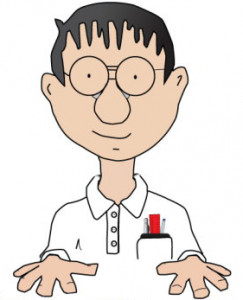Ransomware has become a prevalent and dangerous threat in today’s digital landscape. This malicious software not only disrupts personal and business operations but also demands significant financial compensation to restore access to critical data. In this blog, we will delve into what ransomware is, how it operates, and essential strategies for protecting yourself and your business from these cyber threats.
What is Ransomware?
Ransomware is a type of malicious software (malware) that encrypts a victim’s files or locks them out of their system, demanding a ransom payment to regain access. This attack can target individuals, businesses, or even large organizations, causing significant disruptions and financial losses. The primary objective of ransomware is to extort money from victims by threatening to destroy or permanently withhold access to their data.
There are several forms of ransomware, including:
- Cryptocurrency Ransomware: Encrypts files and demands payment in cryptocurrency, making transactions harder to trace.
- Locker Ransomware: Locks the user out of their device, preventing access to any files or programs.
- Scareware: Displays false security alerts or threats to coerce victims into paying for fake solutions.
How Ransomware Works
Understanding how ransomware works can help in implementing effective cybersecurity measures. Here’s a breakdown of the typical process:
1. Infection
Ransomware usually infiltrates a system through phishing emails, malicious attachments, or compromised websites. Users might receive an email with an infected attachment or link that, when clicked, installs the ransomware onto their system. Other methods of infection include exploiting vulnerabilities in software or networks.
2. Encryption or Locking
Once inside the system, the ransomware begins its attack by encrypting files or locking the user out of their device. Encryption involves converting the victim’s files into a format that is inaccessible without a decryption key. Locker ransomware locks the entire system, rendering it unusable.
3. Ransom Demand
After encryption or locking, the ransomware displays a ransom note, typically with instructions on how to pay the ransom and regain access to the encrypted files. The note may also include threats of data destruction if the ransom is not paid within a specified timeframe.
4. Payment and Recovery
Victims are often advised to pay the ransom, usually in cryptocurrency, to receive the decryption key or unlock their system. However, paying the ransom does not guarantee that the attackers will restore access to the files or refrain from future attacks. Many cybersecurity experts recommend against paying the ransom as it encourages further criminal activity.
5. Post-Attack Measures
After a ransomware attack, victims should focus on recovery and prevention. This includes restoring data from backups, analyzing the attack vector, and improving security measures to prevent future incidents.
Ransomware Protection Glendale
Protecting against ransomware requires a multi-layered approach to cybersecurity. Here are some effective strategies to safeguard your data and systems:
1. Regular Backups
One of the most crucial defenses against ransomware is maintaining regular backups of your important data. Ensure that backups are stored offline or in a separate, secure location to prevent them from being encrypted by ransomware.
2. Update and Patch Systems
Keep all software and systems up-to-date with the latest security patches. Vulnerabilities in outdated software can be exploited by ransomware to gain access to your system.
3. Use Antivirus Software
Install reputable antivirus software that includes ransomware protection. Regularly scan your systems for malware and ensure that the software is configured to receive automatic updates.
4. Educate Users
Train employees and users to recognize phishing attempts and other common ransomware delivery methods. Awareness and caution can significantly reduce the risk of infection.
5. Implement Access Controls
Limit user permissions and access to sensitive data. Restricting access reduces the potential impact of a ransomware attack, as attackers will have fewer resources to target.
Cybersecurity Services in Arizona
In Glendale and across Arizona, cybersecurity services are available to help individuals and businesses protect against ransomware and other cyber threats. These services typically include:
- Threat Detection and Response: Monitoring systems for unusual activity and responding to potential threats in real-time.
- Security Assessments: Evaluating existing security measures and identifying vulnerabilities that could be exploited by ransomware.
- Incident Response: Providing expertise and support in the event of a ransomware attack, including containment and recovery efforts.
- Consulting and Training: Offering guidance on best practices for cybersecurity and training staff to recognize and respond to threats.
Engaging with a professional cybersecurity service can provide peace of mind and enhance your organization’s defenses against ransomware attacks.
Conclusion
Ransomware remains a significant threat in the digital world, causing financial and operational disruptions for individuals and businesses alike. Understanding what ransomware is and how it works is crucial for implementing effective protection measures. Regular backups, software updates, antivirus programs, user education, and access controls are essential components of a robust cybersecurity strategy. For those in Glendale and Arizona, leveraging local cybersecurity services can further strengthen your defenses and ensure a swift response in the event of an attack.
Contact us today to learn more about what we can do for you.