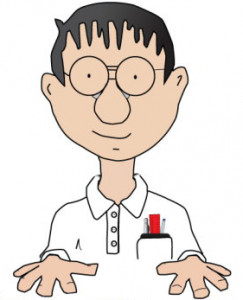Are you tired of your gaming PC overheating and causing your games to lag or crash? If you live in Glendale, Arizona, where temperatures can reach scorching levels, it’s especially important to take steps to prevent PC overheating. In this ultimate Glendale guide, we’ll explore some effective strategies to keep your gaming PC running cool and efficient.
Invest in Proper Cooling Solutions
One of the most effective ways to prevent gaming computer overheating is to invest in proper cooling solutions. This could include upgrading your CPU cooler, installing additional case fans, or even investing in a liquid cooling system. By ensuring that your PC has adequate cooling, you can help dissipate the heat generated by your components and prevent overheating.
Make Sure Your PC is Clean
Dust can build up inside your PC over time, obstructing airflow and causing your components to run hotter than they should. It’s important to regularly clean your PC to prevent this buildup. You can use compressed air to blow out dust from the inside of your PC, or consider investing in a specialized PC cleaning kit. By keeping your PC clean, you can improve airflow and reduce the risk of overheating.
Monitor Your PC’s Temperatures
Monitoring your PC’s temperatures can help you identify potential issues before they become serious. There are a variety of software tools available that can help you monitor your PC’s temperatures in real-time. By keeping an eye on your temperatures, you can take action if you notice that your components are running hotter than usual.
Optimize Your PC’s Airflow
Proper airflow is key to preventing gaming PC overheating. Make sure that your PC has a good balance of intake and exhaust fans to ensure that cool air is being brought in and hot air is being pushed out. You can also consider optimizing the layout of your components within your case to improve airflow. By ensuring that your PC has good airflow, you can help prevent overheating and keep your components running smoothly.
Consider Undervolting Your Components
Undervolting is a process where you reduce the voltage supplied to your components, which can help reduce power consumption and heat output. Many modern CPUs and GPUs have built-in software features that allow you to undervolt them easily. By undervolting your components, you can help lower their operating temperatures and reduce the risk of overheating.
Keep Your PC in a Cool Environment
In Glendale, Arizona, where temperatures can soar during the summer months, it’s especially important to keep your PC in a cool environment. Make sure that your PC is not placed in direct sunlight or near sources of heat, such as radiators or space heaters. Consider using a room fan or air conditioning to help keep the ambient temperature around your PC lower. By keeping your PC in a cool environment, you can help prevent overheating and ensure optimal performance.
Don’t Overclock Your Components
While overclocking can provide a performance boost, it also increases the heat output of your components. If you’re experiencing gaming computer overheating, it’s a good idea to avoid overclocking your components. Stick to stock speeds or consider underclocking your components if necessary. By avoiding overclocking, you can help reduce the heat output of your PC and prevent overheating.
Regularly Maintain Your PC
Regular maintenance is key to preventing gaming PC overheating. This includes cleaning your PC, checking for dust buildup, monitoring temperatures, and ensuring that your cooling solutions are working effectively. By staying on top of regular maintenance tasks, you can help prevent overheating and keep your gaming PC running smoothly.
Summary
Preventing gaming computer overheating is crucial to ensure that your PC runs smoothly and efficiently. By investing in proper cooling solutions, keeping your PC clean, monitoring temperatures, optimizing airflow, undervolting components, keeping your PC in a cool environment, avoiding overclocking, and regularly maintaining your PC, you can help prevent overheating and extend the lifespan of your components. In Glendale, Arizona, where temperatures can reach extreme levels, it’s especially important to take these steps to keep your gaming PC running cool and efficient. Contact us today to learn more about what we can do for you.