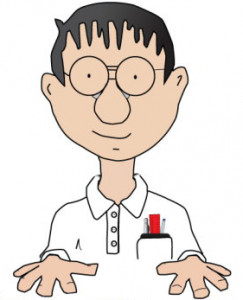Public WiFi safety is important if you ever plan on connecting to it or using them on a regular basis. Being able to access the internet is never an issue when you are at home. But, public Wi-Fi is not as secure as your private one, since you are not sure about the others that are connecting to it. Continue reading to learn more about how you can safely use public Wi-Fi.
Tips to Safely Use Public Wi-Fi
If you must connect to a public Wi-Fi network, here are some tips you can use to ensure you remain safe.
Only Use HTTPS
When you visit websites on Google, you will be made aware of the websites that are using an unencrypted HTTP connection versus an encrypted one. You will know because the website will be labeled as “not secure.” Always make sure that you pay attention to these warnings when using public networks.
Stick to Well-Known Networks
Only use public Wi-Fi networks that are well-known, such as Starbucks. These networks are not as fishy because the companies are already making money from their customers. But, remember, no matter what the company is, no public Wi-Fi network is 100% secure. A good piece of advice, stick to only a couple of public Wi-Fi networks. Only connect to networks that you have already accessed before.
Never Provide Too Much Personal Information
If you are being asked to enter a lot of personal details when trying to access a public Wi-Fi network, avoid it. Certain networks may prompt you to enter information such as your phone number or email address. If it is a requirement that you must enter this information, be sure that you only use a secondary email address and only enter it in locations you trust.
Keep File Sharing & Airdropping to a Minimum
While you are using public Wi-Fi networks, you need to limit file sharing. In order to do this, you can turn off certain features on the computer by going to the network and sharing center and making changes to the advanced sharing settings. If you are using a Mac, you can access this feature by clicking on the systems preferences and selecting “sharing.” Also, remember to find the Airdrop option and select “allow me to be discovered by: no one.”
Consider a VPN
This is probably one of the easiest tricks in the books when it comes to keeping yourself secure while accessing public Wi-Fi networks. A VPN is a Virtual Private Network that keeps data encrypted that passes to and from your computer or cell phone. It then connects you to a safer server, which makes it challenging for others using the same network to access your information.
Read the Terms & Conditions
Before you connect to any public Wi-Fi network, you need to familiarize yourself with the terms and conditions for that connection. Red flags should stand out to you even if you don’t understand the rest. Information such as knowing the kind of data the company is collecting, etc. is important information to know.