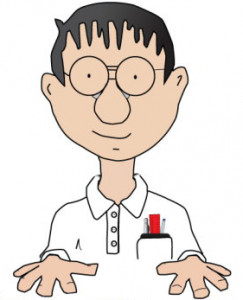Graphics cards play a key role in determining which type of games you can play and the overall experience you have when playing. That’s why you need to get the right one. However, that is easier said than done due to the many variations available in the market. If you are asking, "What type of graphics card do I need?", read on to learn more.
Types of Graphic Cards
Integrated Graphics Cards
Integrated graphics cards are available in computers whose graphics processing unit is located in the same die as the CPU. They are available in machines that run just the basic tasks. These cards are more affordable but less powerful than their counterparts.
Workstation Graphics Cards
Workstation graphics cards are designed with software in mind. They are mainly used for photo and video editors and 3D rendering software.
Dedicated Graphics Cards
Dedicated graphics cards are commonly used in workstations and gaming PCs. They have powerful components designed to deliver better graphic performance. They are also more expensive compared to integrated graphics cards.
GPU Specifications
Below are some of the important GPU specifications to note.
Memory
Memory refers to the RAM amount of a GPU feature. Generally, the bigger the memory, the better. Most modern games require graphics cards with a memory of at least 4 GB.
Memory Speed
Memory speed determines how fast your card can function. It’s crucial to check the speed of a card since this affects its performance. It’s also crucial to understand that some cards have the same memory but different speeds. The greater the memory speed, the better.
Power Connection
Graphics cards with less than 4 GB RAM don’t need a dedicated power supply, since they take power from the PC’s motherboard. However, cards with more than 4GB of RAM require an external power supply. When buying the latter, make sure that your power supply can connect to the card properly.
TDP
TDP, the abbreviation for thermal design power, is used to measure the amount of power a graphics card draws and the amount of heat it generates. Fortunately, most modern GPUs come with a recommended power supply size.
Tips for Buying a Graphics Card
- A graphic is not a permanent fixture. You can always upgrade to another one when the need arises.
- Ensure that you match your card with your monitor resolution. Many graphics cards are enough for gaming at 1080p resolution. However, you will need a high-end card near or at 4k resolution for high in-game settings on the highly demanding titles.
- Ensure that your PC’s case has enough room for the card you want to buy.
- Take your refresh rate into consideration when buying a graphics card. If you have a monitor with triple-digit refresh rates, you will have to get a powerful card to reach its maximum potential.
Picking some parts of a PC, GPU included, can be very daunting. There are several types of GPUs available, and knowing the important specifications of each of them is crucial to ensure you get a suitable one. It will be easy for you to choose the most suitable graphics card for your PC with the above information.