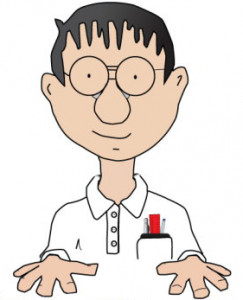Maybe you love your laptop and can’t go more than a day without it before you start to go stir-crazy. Or perhaps your desktop computer is the workhorse of your home or business, and you depend on it for everything from scheduling to listening to music.
No matter what type of computer you have, odds are, it’s an essential part of your daily life—so if it stops working, you need computer repair right away. But it’s not just about getting computer repair done quickly—it’s also about getting it done correctly and safely.
Here’s what you need to do to make sure your data, files and security are all safely stored before taking your computer in for repair.
Use cloud backups
For many of us, working from home has become our new normal. There are many benefits to this, like having the freedom to work where you want and at your own pace. But there are also some downsides, like having to make sure your files and passwords are available at all times, even when your computer is in the shop.
Fortunately, there’s a way to make sure you can access your files and passwords from any computer. By using a cloud backup, you’ll be able to store passwords and files in a secure, remote server that you can access from anywhere, even without your own personal computer.
Google Drive, Dropbox and Microsoft OneDrive are examples of cloud storage systems that can back up your files for access from any computer. Many browsers, like Chrome, Firefox and Safari can also save passwords in a secure server that you can access from any computer by logging into your account.
Hard drive backups
A cloud backup is a great solution to having access to your files, but it may also be a good idea to have a hard drive backup as well. This is similar to the idea of having a hard copy of paperwork stored in a different location—just in case computer files should go missing or become inaccessible for some reason.
There are many external hard drive solutions available for this task, from smaller plug-and-play hard drives that don’t require external power to larger drives that plug into your computer and are powered by plugging into an electrical outlet. This is an affordable way to make sure you have access to your files no matter what.
Disable login password
One simple way to prepare your computer for repair is to disable the login password just before bringing it to the repair shop. This will allow you to keep your login password private and possibly even speed up the repair process by making it easier for the technician to install required updates or perform administrator-level tasks.
If something goes wrong on your computer and it stops working the way it should, it’s important to take your computer to a trusted professional. When you need computer repair done right the first time, contact GeekForce.biz today. Our experienced technicians will quickly diagnose the problem and get it fixed as soon as possible.