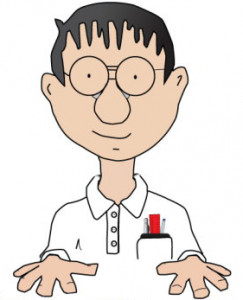Have you installed V2004 on your Phoenix, AZ computer yet? V2004 is Microsoft’s latest update to Windows 10, and was released in May 2020. As soon as it was released, Microsoft acknowledged that it had a lot of problems—some of which could affect your cybersecurity and the way you use your computer.
Here’s an overview of Microsoft Windows 10’s V2004 features and benefits in Phoenix, AZ:
- Cortana: Cortana, Microsoft’s virtual assistant (similar to Alexa, Siri and others) is now completely separated from Windows search. To use Cortana, you’ll need to use the separate app instead of seeing its results displayed above your regular Windows search results. It’s also no longer able to play music or manage smart home devices. The company is reportedly trying to shift Cortana to managing Office 365 programs, although details are yet to be released.
- Windows search: This is another behind-the-scenes update that probably won’t affect your daily use too much. Windows search indexes your hard drive so that when you search, it can find files easier. Previously, this background indexing caused PCs to run slowly. The new update ensures that the indexing happens when your computer is idle, so you get better performance. You can also now search right from File Explorer.
- Task manager: The task manager now has more features to help you monitor your PC’s performance, like monitoring your GPU’s temperature and telling you what kind of hard disk you have.
- Settings changes: The settings panel also has undergone changes, which are mostly small. Some information, such as your IP address, data usage and connection properties, have all been consolidated on one page. You can use biometrics to sign in, and users can now reinstall Windows from the cloud instead of local files.
- Subsystem for Linux 2: The Windows Subsystem for Linux has gotten a speed upgrade, making it a more powerful tool for its users. It uses a real Linux kernel and will reportedly get upgraded more often.
- Miscellaneous: There are lots of small updates that may or may not make a difference in how you use your computer—small changes to Notepad, naming virtual desktops and Bluetooth connectivity improvements top the list. You can also save some space by uninstalling WordPad and MS Paint for the first time ever.
Is V2004 safe from an IT perspective?
Luckily, V2004 appears to be safe from an IT perspective, and some of the features may prove to be quite useful. For example, when setting up devices for a commercial network, IT departments can make biometric logins the default.
Installation is also easier, thanks to the cloud reinstallation features and an improved dynamic update control panel. Finally, PowerShell and Delivery Optimization make it easier to download updates and upgrades by sharing them among business networks.
If you have questions about V2004 and what it means for your Phoenix, AZ business’s bottom line, let the team at GeekForce.biz help. Our IT experts can help set up and maintain your network—call us today to schedule an appointment!